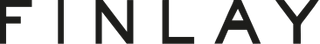From the comfort of your own home
For those of you who are unable to come and see us in-store, our virtual try on feature offers a helpful way to see what styles look best on you. A selection of our best sellers can be tried on below, or navigate to the product pages of your preferred styles to try on the full collection.